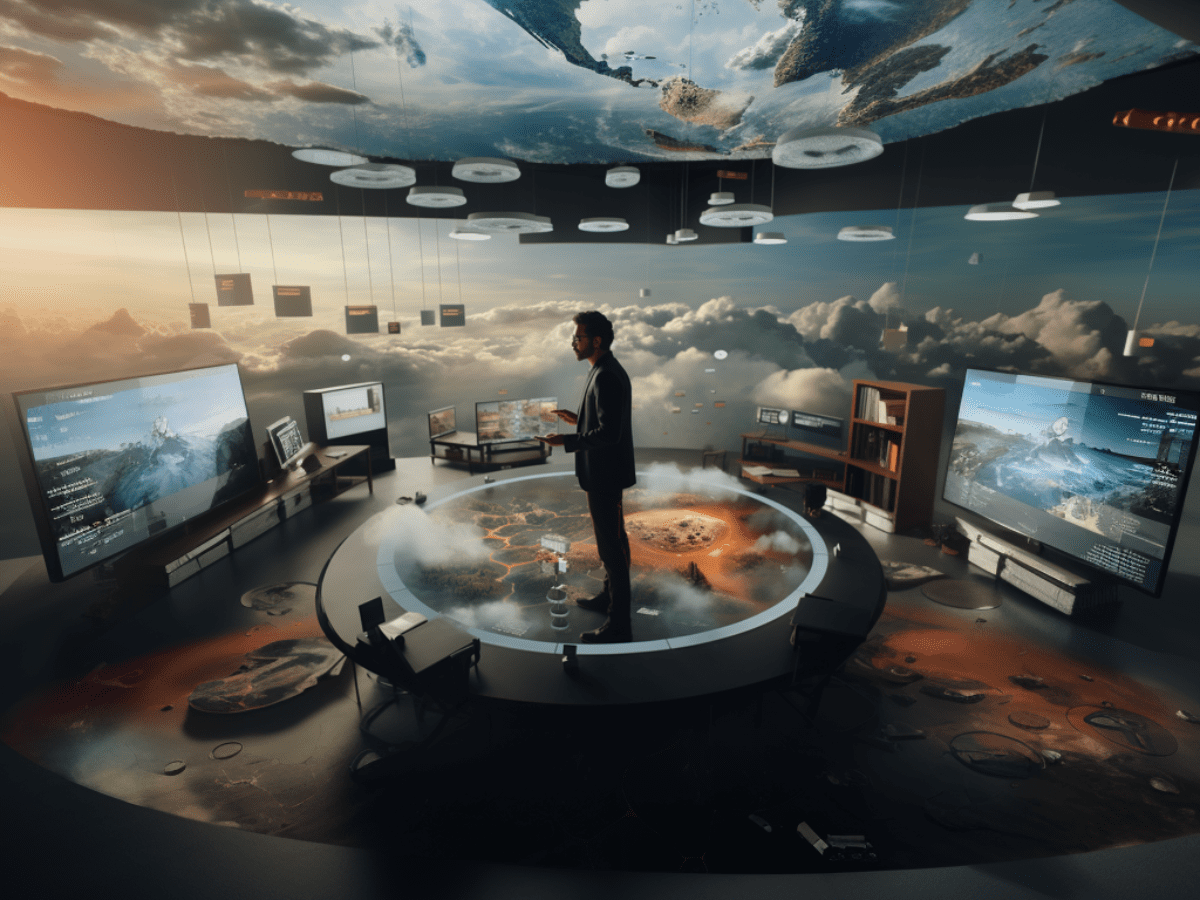The year 2023 marks a crucial turning point in the world of technology as cloud computing continues to grow and revolutionize how businesses operate. Cloud computing has become increasingly significant due to its ability to provide scalability, cost savings, improved work efficiencies, business agility, and quality of services. According to a study conducted by Gartner, adopting cloud computing has become a top priority for many organizations, driven by the benefits it offers.
The benefits of cloud computing for businesses include:
- Software and hardware cost reductions,
- Maintenance and operational costs reduction,
- Market-oriented architecture,
- Potential to transform business processes,
- Ability to establish competitive advantages
- Easy-to-use cloud-based solutions.
As cloud computing continues to evolve, modern CTOs face numerous challenges in navigating the ever-changing cloud landscape. A few of those challenges include- keeping up with the rapid pace of technological advancements, managing complex and heterogeneous cloud environments, ensuring data security and compliance, optimizing costs, integrating disparate systems and applications, and ensuring high performance and scalability.
To address these challenges, modern CTOs need to adopt strategies that allow them to effectively navigate the cloud landscape and harness its potential for their organizations.
This blog will explore strategies to help CTOs effectively navigate the cloud landscape and make informed decisions for their organizations.
Understanding the Current Cloud Landscape
To navigate the cloud landscape successfully, CTOs must have a comprehensive understanding of the current state of cloud computing. In 2023, several trends and technologies shaped the cloud landscape, such as multi-cloud and hybrid cloud environments, edge computing, and serverless computing. Let’s explore each of these in detail:
Multi-cloud and Hybrid Cloud Environments
- With multi-cloud, organizations utilize multiple cloud providers for different purposes, leveraging each provider’s strengths.
- A hybrid cloud combines public and private cloud environments, allowing organizations to maintain control over sensitive data while benefiting from the scalability and flexibility of public cloud services.
- Example: A company may use Amazon Web Services (AWS) for their web application hosting while using Microsoft Azure for their data analytics platform.
Edge Computing
- Edge computing helps to bring computing resources closer to the data source, reducing latency and enhancing real-time processing capabilities.
- It enables organizations to process data at the network’s edge, closer to the devices generating it.
- Example: Internet of Things (IoT) devices collecting data from sensors in a manufacturing plant can leverage edge computing to perform immediate data analysis and trigger automated actions.
Serverless Computing
- Developers can fully focus on writing code without worrying about managing server infrastructure.
- It offers automatic scaling and cost optimization, as organizations only pay for the actual execution time of their code.
- Example: AWS Lambda and Azure Functions are serverless platforms that allow developers to run code in response to events without the need to provision or manage servers.
Assessing Business Needs and Objectives
Before embarking on the cloud journey, CTOs must assess their organization’s unique business needs and objectives. This assessment helps identify specific requirements and align them with cloud strategies. Consider the following aspects:
Scalability
- Determine if your organization’s workload requires dynamic scalability to handle fluctuations in demand.
- Example: An e-commerce platform experiences increased traffic during seasonal sales and needs the ability to scale resources up and down quickly.
Performance
- Assess the performance requirements of your applications and systems to ensure optimal user experience.
- Example: A high-frequency trading platform requires low-latency access to market data and ultra-fast transaction processing.
Data Governance and Compliance
- Identify regulatory requirements and industry-specific compliance standards that impact the storage and processing of data.
- Example: The healthcare sector must comply with the Health Insurance Portability and Accountability Act (HIPAA) when dealing with patient data in the cloud.
Cost Optimization
- Analyze the cost implications of cloud adoption and identify opportunities for cost optimization.
- Example: Organizations can save costs by utilizing reserved instances or implementing automated resource scheduling.
Choosing the Right Cloud Services and Deployment Models
Selecting the appropriate cloud services and deployment models is crucial for successful adoption. Take into account the following options:
Infrastructure as a Service (IaaS)
- IaaS provides on-demand virtualized computing resources, including servers, storage, and networking.
- Example: AWS Elastic Compute Cloud (EC2) and Google Cloud Compute Engine.
Platform as a Service (PaaS)
- PaaS offers a complete development and deployment environment, enabling developers to focus on application development.
- Example: Heroku and Microsoft Azure App Service.
Software as a Service (SaaS)
- SaaS delivers software applications over the Internet, eliminating the need for local installation and maintenance.
- Examples: Salesforce, Google Workspace, and Microsoft Office 365.
Public, Private, and Hybrid Cloud
- Public cloud services are accessible to the general public over the Internet.
- The private cloud offers a dedicated infrastructure for a single organization, providing enhanced security and control.
- A hybrid cloud combines public and private clouds, allowing organizations to leverage both environments.
- Example: Organizations may use a public cloud for non-sensitive data storage while maintaining critical applications in a private cloud.
Creating a Cloud Migration Strategy
Migrating systems and applications to the cloud require careful planning. A well-defined migration strategy can minimize disruptions and ensure a smooth transition. Bear in mind the following steps:
Application Assessment
- Evaluate your applications to determine their cloud suitability, considering dependencies, data storage requirements, and integration capabilities.
- Example: Legacy applications with complex dependencies may require refactoring before migrating to the cloud.
Data Migration
- Plan data migration to the cloud, ensuring data integrity and minimal downtime.
- Example: Organizations can use tools like AWS Database Migration Service or Azure Data Migration Service to migrate databases to the cloud.
Testing and Validation
- Conduct thorough testing of migrated applications and systems to ensure they perform as expected in the cloud environment.
- Example: Use automated testing frameworks and performance monitoring tools to validate the performance and functionality of applications.
Cost-Benefit Analysis
- Perform a cost-benefit analysis to assess the financial implications of migration, considering factors such as infrastructure costs, operational efficiencies, and potential cost savings.
- Example: Calculate the Total Cost of Ownership (TCO) for on-premises infrastructure compared to the cloud, including factors like hardware, software licenses, and maintenance costs.
Ensuring Cloud Security and Compliance
Security and compliance are critical considerations for CTOs when adopting cloud services. Implementing robust security measures helps protect data and maintain regulatory compliance. Few strategies that can ensure cloud security are:
Data Encryption
- Encrypt sensitive data at rest and in transit to protect it from unauthorized access.
- Example: Utilize encryption mechanisms provided by cloud service providers, such as AWS Key Management Service (KMS) or Azure Key Vault.
Identity and Access Management (IAM)
- Implement strong identity and access controls to ensure authorized access to cloud resources.
- Example: Use the IAM tools cloud providers provide to manage user access, roles, and permissions.
Regular Security Audits
- Conduct regular security audits to identify vulnerabilities and ensure compliance with security standards.
- Example: Perform vulnerability assessments and penetration testing to identify and address security gaps.
Compliance Considerations
- Understand and comply with industry-specific regulations, such as GDPR, HIPAA, or Payment Card Industry Data Security Standard (PCI DSS).
- Example: Healthcare organizations must adhere to strict security and privacy requirements defined by HIPAA when handling patient data in the cloud.
Implementing Cloud Governance and Cost Optimization
Efficient cloud governance and cost optimization are essential for managing cloud resources effectively. By implementing the following, management of cloud resources can be utilized effectively.
Establishing Cloud Governance Frameworks
- Define policies, procedures, and guidelines for cloud adoption, resource provisioning, and data management.
- Example: Establish a cloud governance committee to oversee cloud-related decisions and ensure adherence to organizational policies.
Monitoring Resource Usage
- Implement monitoring and reporting mechanisms to track resource utilization, performance, and cost.
- Example: Utilize cloud-native monitoring tools like AWS CloudWatch or Azure Monitor to gain insights into resource usage and identify optimization opportunities.
Cost Optimization Techniques
- Adopt strategies to optimize cloud costs, such as rightsizing instances, utilizing reserved instances, or leveraging spot instances.
- Example: Organizations can save costs by leveraging AWS Reserved Instances for long-term usage or using Azure Spot VMs for non-critical workloads.
Automation and Orchestration
- Leverage automation and orchestration tools to streamline cloud resource provisioning, configuration, and management.
- Example: Use infrastructure-as-code tools like AWS CloudFormation or Azure Resource Manager templates for consistent and automated resource deployment.
Cloud-Native Technologies and DevOps
CTOs should embrace cloud-native technologies and DevOps practices to completely leverage the benefits of cloud. One can do so by considering the following.
Containerization
- Adopt containerization technologies like Docker or Kubernetes to package applications in a scalable manner.
- Example: Containerizing applications enables seamless deployment across multiple environments and simplifies scaling and management.
Microservices Architecture
- Decompose applications into smaller, loosely coupled microservices to enable agility, scalability, and independent deployment.
- Example: Netflix utilizes a microservices architecture to allow rapid development and deployment of its streaming platform.
Serverless Computing
- Leverage serverless computing platforms like AWS Lambda or Azure Functions to run code without the need to manage the underlying infrastructure.
- Example: Organizations can use serverless computing for event-driven workloads, reducing operational overhead and optimizing costs.
DevOps Methodologies
- Adopt DevOps practices to foster collaboration, automation, and continuous delivery of software applications.
- Example: Implement CI/CD pipelines for automated testing, deployment, and monitoring of applications, ensuring faster time to market.
Managing Cloud Performance and Scalability
Ensuring optimal performance and scalability of cloud-based systems is crucial. It is essential as it directly impacts their operations’ overall efficiency and success. By actively monitoring and fine-tuning their cloud infrastructure, organizations can proactively address performance bottlenecks, optimize resource allocation, and ensure their systems can handle increasing workloads without compromising performance.
Load Balancing
- Implement load balancers to distribute incoming traffic evenly across multiple instances or servers, optimizing performance and reliability.
- Example: Elastic Load Balancer in AWS or Application Gateway in Azure can distribute traffic across backend instances.
Auto-scaling
- Utilize auto-scaling capabilities to adjust the number of resources based on workload demands.
- Example: AWS Auto Scaling or Azure Autoscale enables automatically scaling instances based on predefined conditions.
Proactive Resource Management
- Monitor resource utilization and proactively optimize allocation for optimal performance and cost efficiency.
- Example: Use cloud monitoring and management tools to identify underutilized resources and make informed scaling decisions.
Performance Testing and Capacity Planning
- Conduct regular performance testing and capacity planning to identify potential bottlenecks and ensure systems can handle anticipated loads.
- Example: Load testing tools like Apache JMeter or Gatling can simulate user traffic and measure system performance under various scenarios.
Conclusion
In conclusion, the cloud landscape in 2023 offers numerous opportunities for organizations to drive innovation and growth. Modern CTOs can navigate this landscape successfully by understanding the current cloud ecosystem, assessing business needs and objectives, choosing the right cloud services and deployment models, and managing performance and scalability effectively. By following these strategies, CTOs can harness the full potential of cloud computing and propel their organizations toward success.